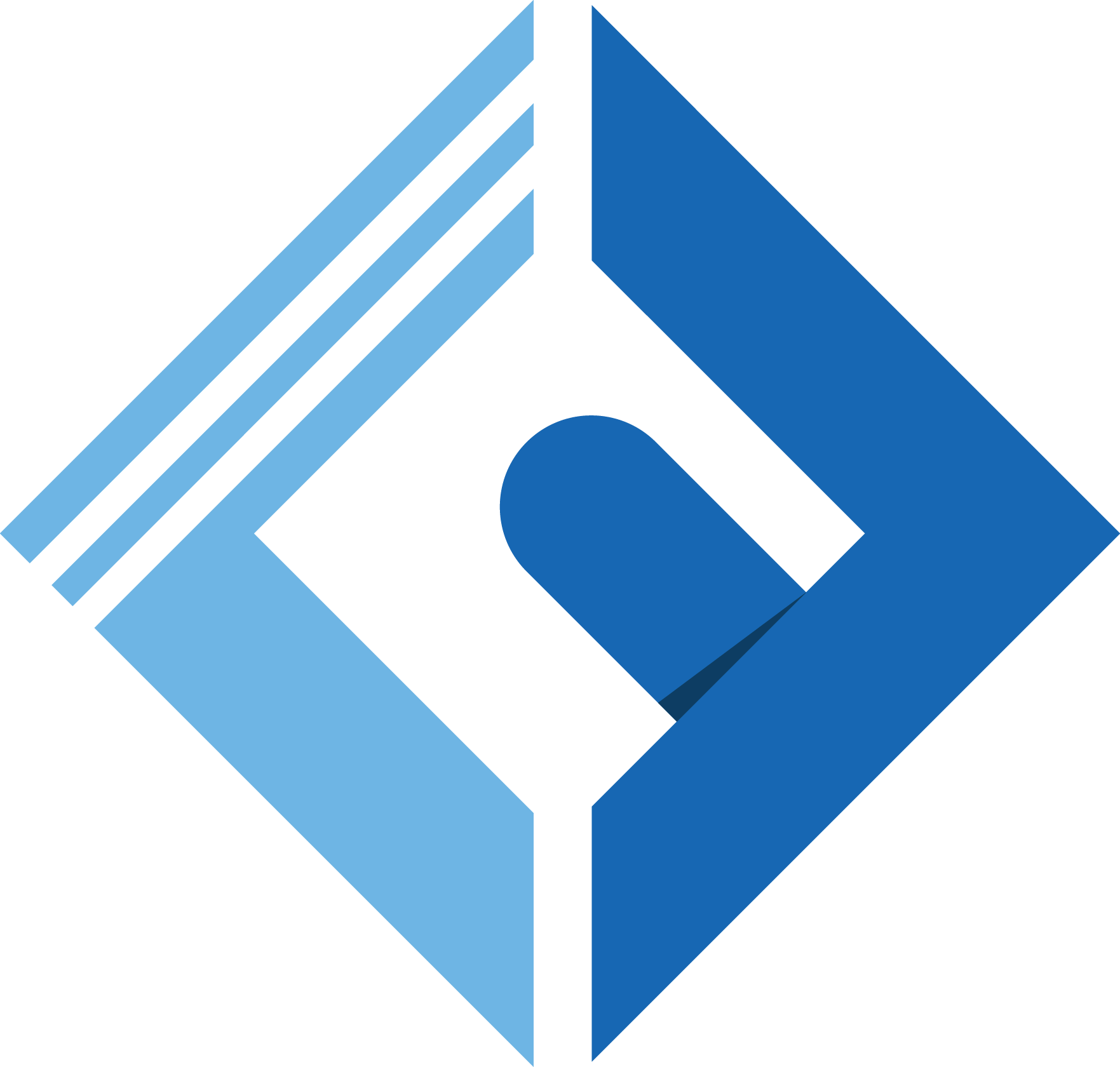Basic Usage
The Basic Usage of this package, is to create a ticket, then associate the labels and the categories to it.
You can associate as many as categories/labels into a single ticket.
Here is an example
1use Coderflex\LaravelTicket\Models\Ticket; 2use Coderflex\LaravelTicket\Models\Category; 3use Coderflex\LaravelTicket\Models\Label; 4 5... 6public function store(Request $request) 7{ 8 /** @var User */ 9 $user = Auth::user();10 11 $ticket = $user->tickets()12 ->create($request->validated());13 14 $categories = Category::first();15 $labels = Label::first();16 17 $ticket->attachCategories($categories);18 $ticket->attachLabels($labels);19 20 // or you can create the categories & the tickets directly by:21 // $ticket->categories()->create(...);22 // $ticket->labels()->create(...);23 24 return redirect(route('tickets.show', $ticket->uuid))25 ->with('success', __('Your Ticket Was created successfully.'));26}27 28public function createLabel()29{30 // If you create a label seperated from the ticket and wants to31 // associate it to a ticket, you may do the following.32 $label = Label::create(...);33 34 $label->tickets()->attach($ticket);35 36 // or maybe37 $label->tickets()->detach($ticket);38}39 40public function createCategory()41{42 // If you create a category/categories seperated from the ticket and wants to43 // associate it to a ticket, you may do the following.44 $category = Category::create(...);45 46 $category->tickets()->attach($ticket);47 48 // or maybe49 $category->tickets()->detach($ticket);50}51...