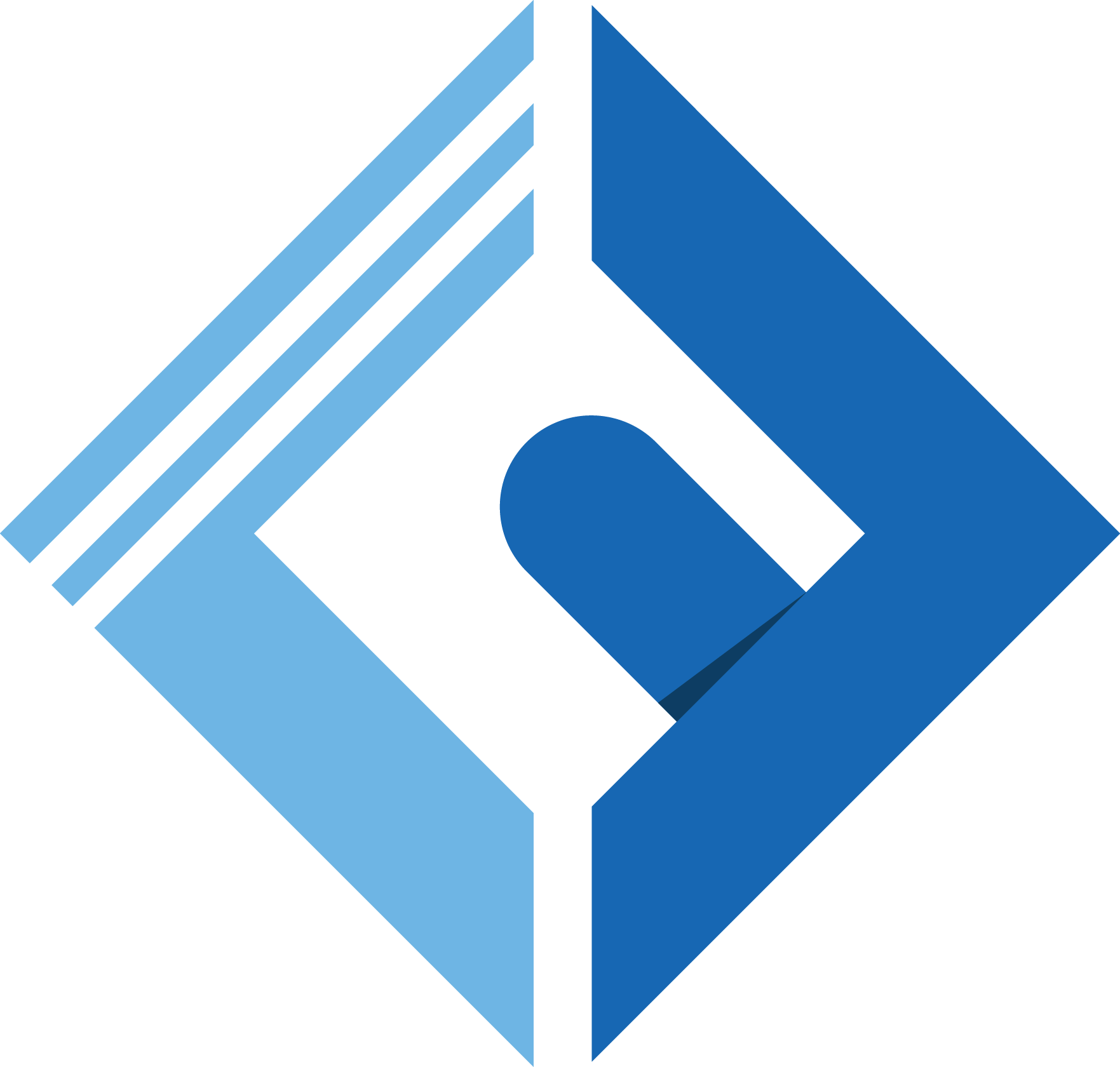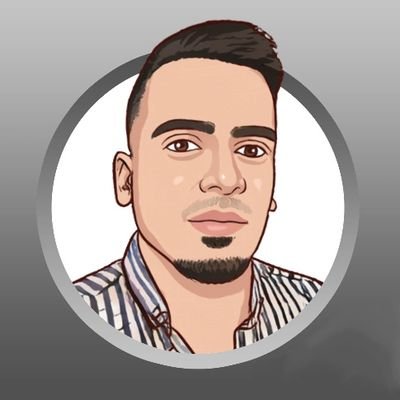Caleb the creator of AlpineJS, and Livewire. Shared a post recently, on twitter showing how to Scroll back to the error message in the form.
Making this feature, will improve Your UX, and help your users, use your websites better.
Here's the example, using laravel blade:
1@error('state.field')2 <p class="text-sm text-red-400"3 x-init="$el.closest('form').scrollIntoView()"> 4 {{ $message }}5 </p>6@enderrorIf you have errors in the bottom of the form page, you can do this:
1@error('state.field')2 <p class="text-sm text-red-400"3 x-init="$el.closest('form').querySelector('[aria-invalid=\'true\']').closest('label').scrollIntoView()"> 4 {{ $message }}5 </p>6@enderrorPS: You can use this feature in any form, once you have alpineJs installed.