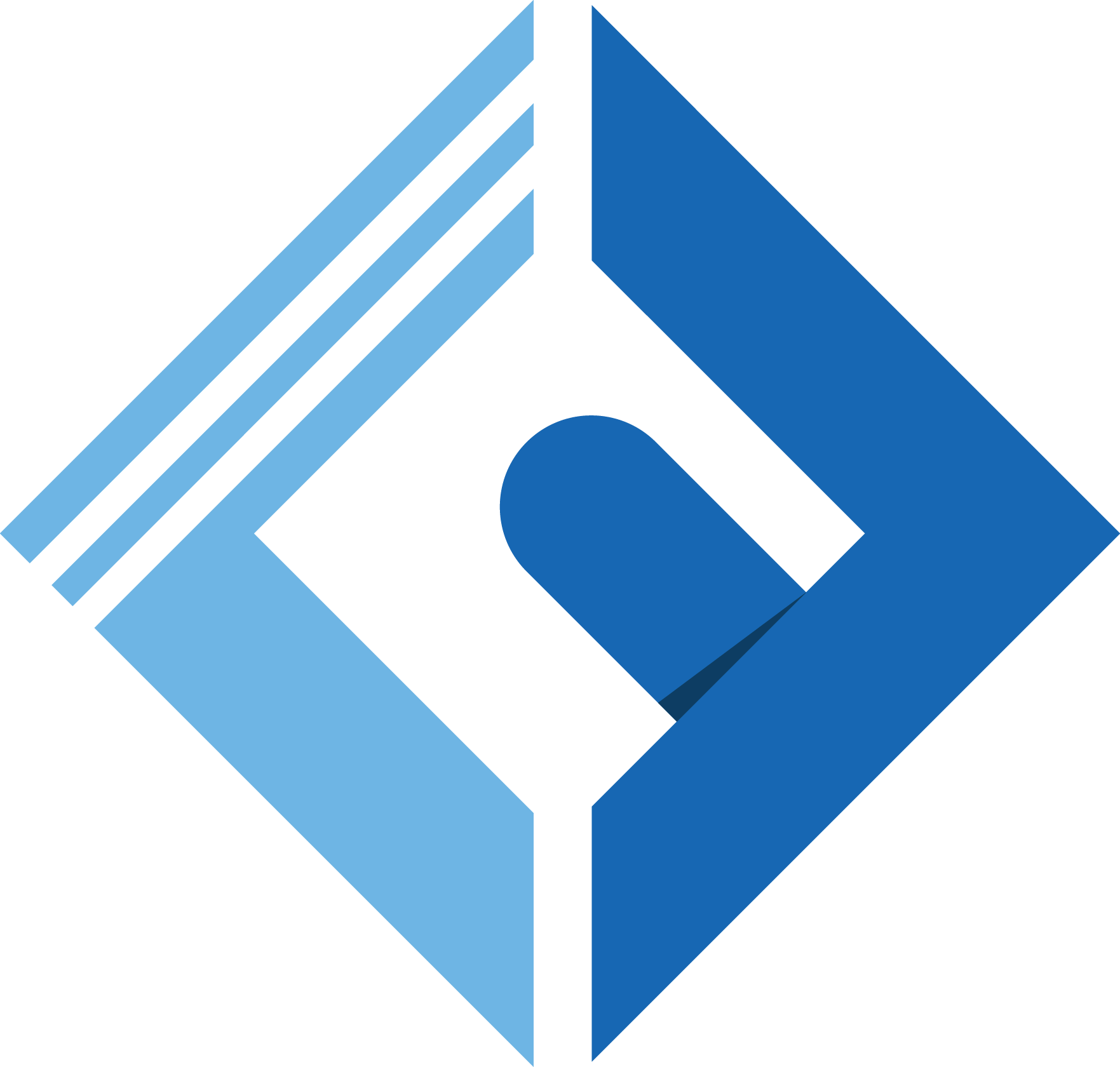Introduction
CSS (Cascading Style Sheets) plays a pivotal role in shaping the visual aspects of web pages. It allows developers to customize the appearance of HTML elements, enhancing user experience. This guide breaks down the fundamentals of CSS, from basic syntax to best practices.
General Structure of CSS Code
When styling a web page, CSS is applied to HTML elements. Here's how you structure CSS code:
1selector {2 property: value;3 /* More properties */4}- Selector Definitions: Specify HTML elements (tags, classes, IDs, or attributes) to style.
- Curly Braces: Enclose CSS rules within curly braces.
- Property-Value Pairs: Define properties and values, separated by a colon and terminated with a semicolon.
-
Comments: Use CSS comments (
/* comment */) for explanations and documentation. - Indentation and Whitespace: Maintain consistent spacing and line breaks for readability.
Methods of Adding CSS Code
1. Inline CSS Method:
1<h1 style="color: blue; text-align: center;">Hello World!</h1>2. Internal CSS Method:
1<style>2h1 {3 color: blue;4 text-align: center;5}6</style>7<h1>Hello World!</h1>3. External CSS Method:
style.css:
1h1 {2 color: blue;3 text-align: center;4}index.html:
1<!DOCTYPE html>2<html>3 <head>4 <link rel="stylesheet" href="style.css"> <!-- Include the external CSS file -->5 </head>6 <body>7 <h1>Hello World!</h1>8 </body>9</html>Best Practices for Writing CSS Code
- Selector Definitions: Specify elements clearly (tags, classes, IDs).
- Curly Braces: Enclose rules within curly braces.
- Property-Value Pairs: Separate properties and values with a colon and end with a semicolon.
- Comments: Add explanations using CSS comments.
- Indentation: Indent for readability.
- Consistent Naming: Maintain naming conventions for classes and IDs.
- Cascading Order: Understand specificity and cascade rules.
- Shorthand Properties: Use shorthand properties to reduce redundancy.
- External Stylesheet: Place CSS in an external file for modularity.
- Testing and Debugging: Test in multiple browsers and debug using developer tools.
- Mobile-First Approach: Design for smaller screens first and enhance for larger displays.
- Performance Optimization: Optimize CSS for performance, minimizing unnecessary styles.
- Stay Updated: Keep up-to-date with CSS standards and best practices.
Adhering to these practices ensures clean, maintainable, and efficient CSS code, enhancing the quality of your web projects.
Conclusion
In conclusion, mastering CSS is fundamental for every web developer. By understanding the core rules, selecting the right elements, and optimizing styles, you can create visually appealing and efficient websites. Remember to keep your code clean, maintainable, and responsive, adhering to best practices. By following these guidelines, you'll craft seamless and user-friendly web experiences, ensuring your projects stand out in the digital landscape. Happy coding!