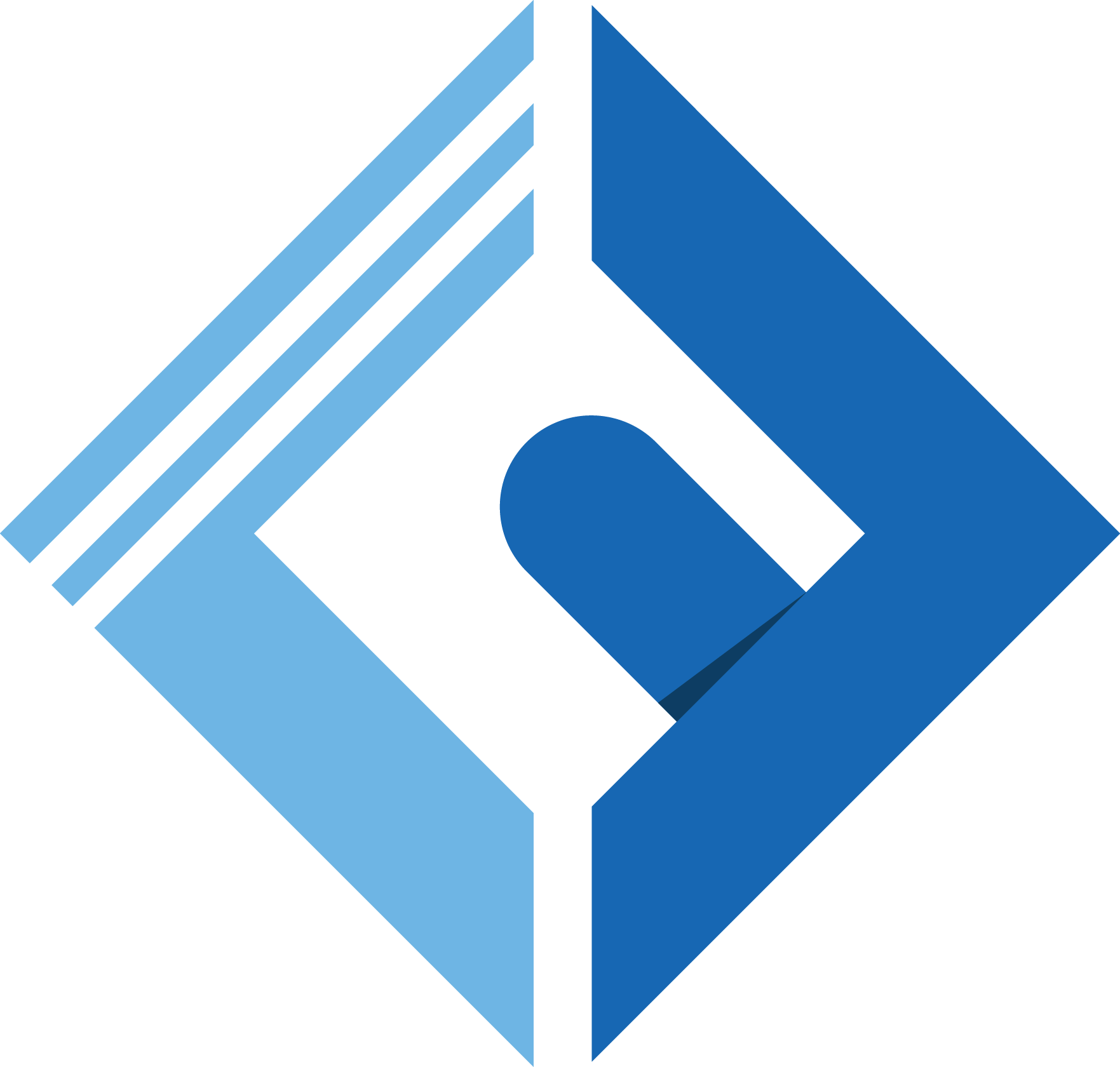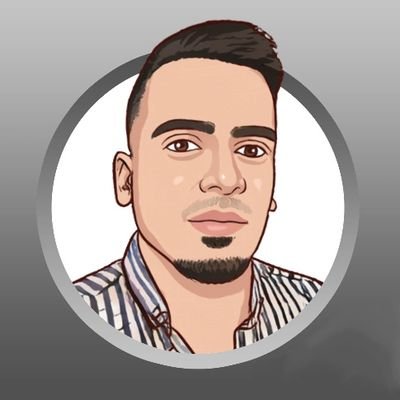Introduction
Laravel is a powerful PHP framework, and with all that power, came big responsibilities. In today's article, we'll learn how to activate Eloquent Strict Mode in your Laravel application, and how to use them to your advantage.
Requisites
- MVC PHP.
- Basics of the Laravel framework.
- Laravel
V9.35and above.
Prevent Lazy Loading
Well, who may not know about Lazy Loading, is simply getting the parent model and it's children.
In another story, let's say you have Post model, the Post has many comments, something like:
1class Post extends Model2{3 // ...4 5 public function comments()6 {7 return $this->hasMany(Comment::class);8 }9}In order to retrieve, the comments for specific model, you will need to access the comments relationship
1$post = Post::find(1);2$post->comments // return the comments collection.You may loop through the comments
1@foreach($post->comments as $comment)2 {{ $comment->content }}3@endforeachBut, let stop here for a moment. If you took a look at the query behind the scene, you will notice the N+1 Problem
1SELECT * FROM `comments` WHERE `comments`. `id` = 1;2SELECT * FROM `comments` WHERE `comments`. `id` = 2;3SELECT * FROM `comments` WHERE `comments`. `id` = 3;4SELECT * FROM `comments` WHERE `comments`. `id` = 4;5...Let's say you have 1000 comments, this query, will repeat 1000 times, So in order to prevent that from happening, You'll use Lazy Loading Feature
1$post = Post::find(1);2 3$post->with('comments')->comments;The with() method, will use in built-in function in MySQL to get all the comments, in a single query.
1SELECT * FROM `comments` WHERE `comments` . `id` in (1,2,3,4,5,6,...1000)Because We're developers, and we forget most of the time :) We need to do something to remind us to do such thing, and prevent the disaster from happening, likely Laravel came with the feature to prevent it from the beginning.
In boot method of your AppServiceProvider.php, add the following lines:
1use Illuminate\Database\Eloquent\Model;2 3public function boot()4{5 Model::preventLazyLoading(! $this->app->isProduction());6}The ! $this->app->isProduction() simply telling the framework, if the app is in the production, don't bother to throw an error, and remind us to do the thing, because we're already messed up :nerd_face:
Prevent Silently Discarding Attributes
Another Strict Mode feature came with Laravel, is Preventing Silently Discarding Attributes, I know... Let's break this through.
When you are inserting a new record, into the database through a model, you simply add the attributes, or we can say the columns of the table into the fillable array, something like this:
1class User extends Model2{3 protected $fillable = [4 'name',5 'email',6 ];7}Let's say you added another column, gender for example, and you forget to add it in the fillable property, Laravel silently ignore that the new attribute is not in the fillable attributes, and just add it.
To prevent that, and make sure that all the attributes are in the fillable array property, while developing your application, you may go into the boot method in AppServiceProvider.php as usual, and add the following:
1public function boot()2{3 Model::preventSilentlyDiscardingAttributes(! $this->app->isProduction());4}Prevent Access Missing Attributes
You may notice while developing a Laravel application, and when accessing a missing attribute, Laravel will return NULL as a result.
Let's say, you have a User Model, contains name, email and a password, and want to access something like gender, but it does not exist in the database, as a property
1$user = User::find(1);2 3$user->gender // will returns null by defaultTo prevent that from happening, you may add the following in the boot method
1Model::preventAccessingMissingAttributes(! $this->app->isProduction());All In One
If you liked what you saw above, and want to enable all 3 features at once, you may add the following line:
1Model::shouldBeStrict(! $this->app->isProduction());Conclusion
We discussed in this article, the 3 types of Model Strict Mode in Laravel, and how to implement it in your code base, and if you want to enable all 3 at once, you may use shouldBeStrict method.
If you liked this type of articles, and you are interested in the web development in general, follow me on Twitter, for more tips and tricks on Laravel, and web development in general.