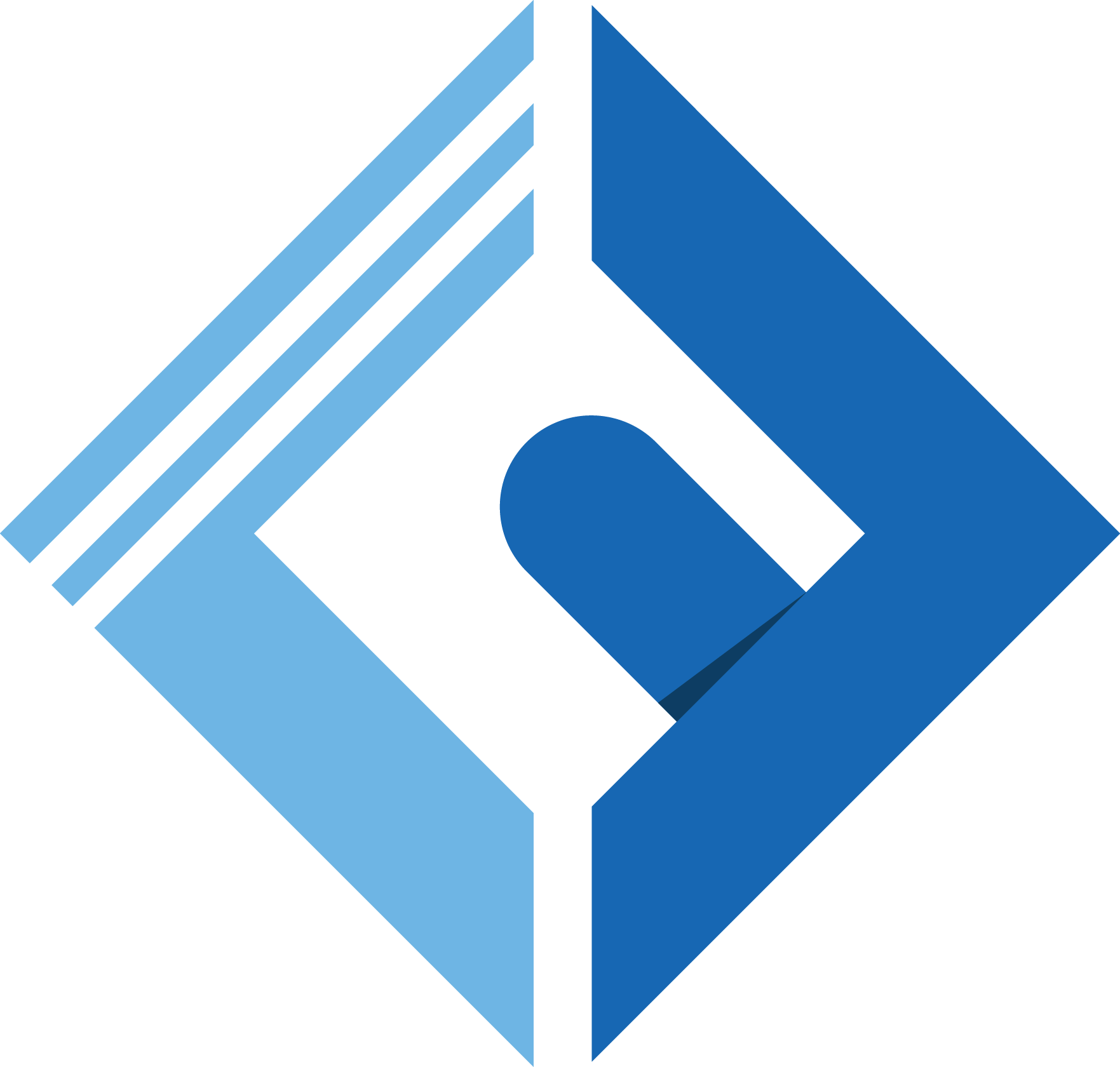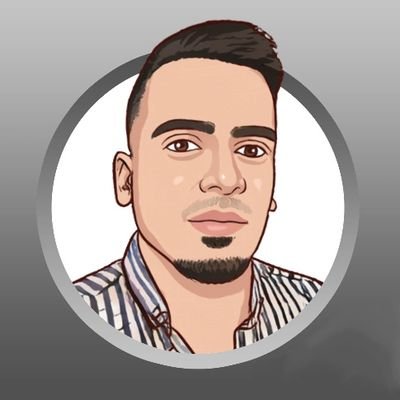Are you enjoying the enhanced features of Filament V3, especially the avatar display on the admin panel? It's a fantastic addition that can further elevate your user experience. But what if you want to extend this functionality to your frontend? That's where this tip comes in handy.
The Filament Avatar Advantage
Filament V3 introduces the ability to display avatars in the admin panel, allowing for more personalized and visually appealing user profiles. However, you might want to leverage these avatars in your frontend applications as well, creating a consistent and polished look across your entire platform.
Seamless Integration
The good news is that integrating Filament avatars into your frontend is a straightforward process. Here's a quick example of how to do it:
1// Your code here to fetch the user's avatar URL from Filament2$avatarUrl = $user->getAvatarUrl();3 4// In your HTML or template, simply use the $avatarUrl5<img src="{{ $avatarUrl }}" alt="User Avatar" />In you User model
1class User extends Model 2{ 3 // .... 4 5 public function getAvatarUrl() 6 { 7 return filament()->getUserAvatarUrl($this); 8 } 9 // ...10}By fetching the user's avatar URL using the getAvatarUrl() method (replace $user with your user object), you can effortlessly display Filament avatars on your frontend.
Benefits of Integration
Integrating Filament avatars into your frontend brings several benefits:
-
Consistency: Users will enjoy a consistent experience, as avatars remain the same across the admin panel and frontend.
-
Personalization: Avatars add a personal touch, making user profiles more engaging and recognizable.
-
Efficiency: You can leverage Filament's existing avatar handling, saving development time.
Conclusion
Filament V3 empowers you to enhance user profiles with avatars right in the admin panel. By following this simple integration tip, you can extend this feature to your frontend, ensuring a cohesive and user-friendly platform.
Elevate your user experience by seamlessly integrating Filament avatars into your frontend today!