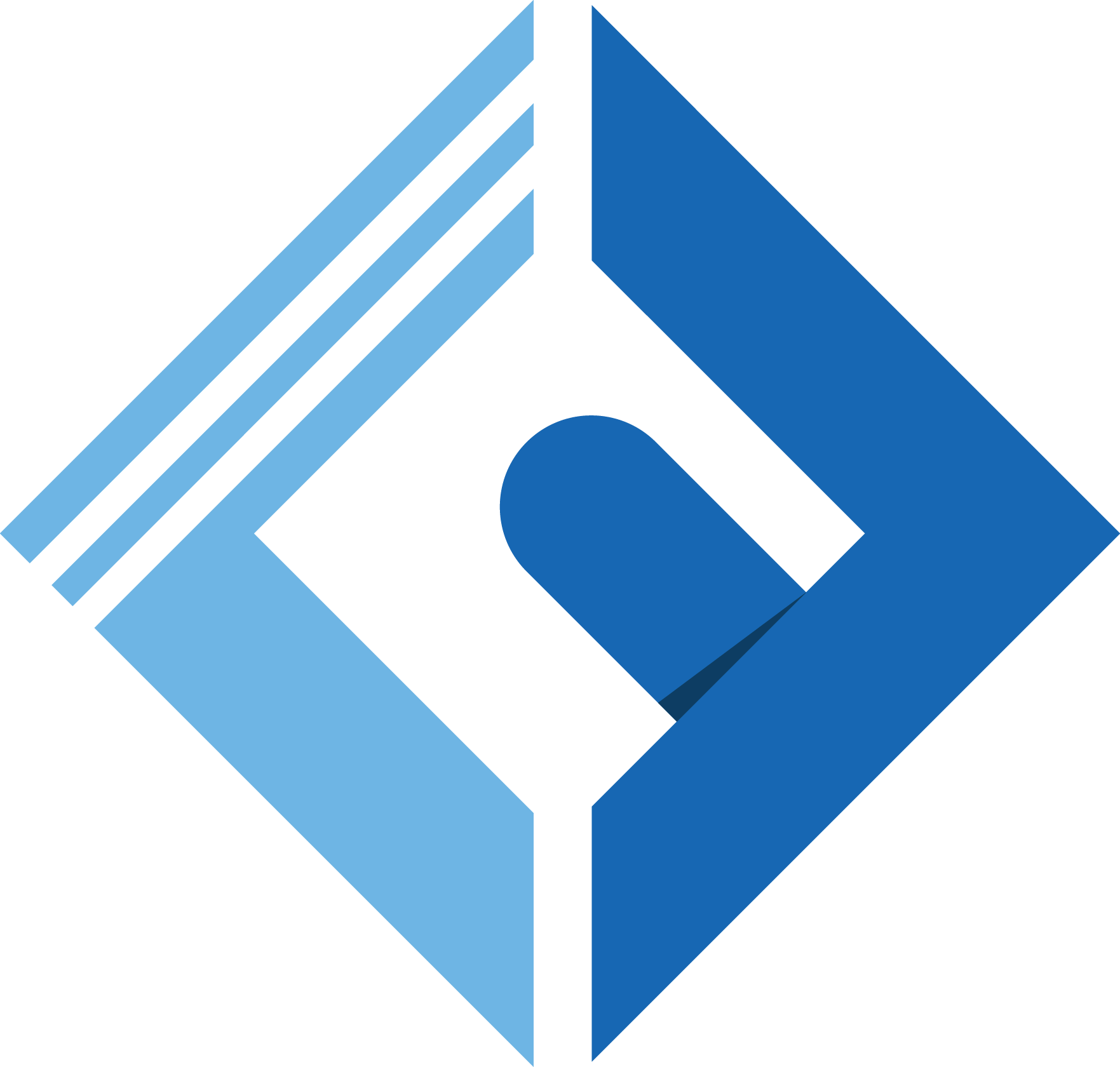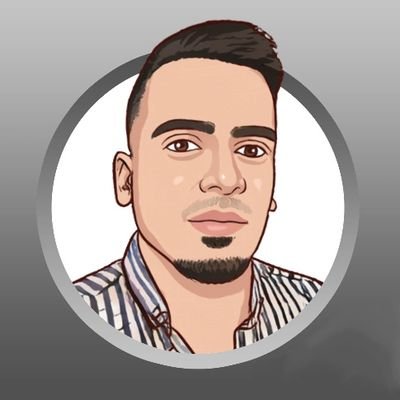Introduction
Laravel Ticket by @ousid is a Laravel Ticket System, to help you manage your tickets easily.
Prerequisite
You need to know the following:
Why this package?
When trying to build a ticket system, it takes time, besides if you want the same functionality in more than project, you'll need to repeat your self each time, So this package, will save you time, and you'll build your ticket system in short time.
Installation
You can install the package via composer:
1composer require coderflex/laravel-ticketConfiguration
You can publish the config file with:
1php artisan vendor:publish --tag="ticket-config"You can publish and run the migrations with:
1php artisan vendor:publish --tag="ticket-migrations"Before Running the migration, you may publish the config file, and make sure the current tables does not make a conflict with your existing application, and once you are happy with the migration table, you can run
1php artisan migratePreparing your model
Add HasTickets trait into your User model, along with CanUseTickets interface
1... 2use Coderflex\LaravelTicket\Concerns\HasTickets; 3use Coderflex\LaravelTicket\Contracts\CanUseTickets; 4... 5class User extends Model implements CanUseTickets 6{ 7 ... 8 use HasTickets; 9 ...10}Usage
The Basic Usage of this package, is to create a ticket, then associate the labels and the categories to it.
You can associate as many as categories/labels into a single ticket.
Here is an example
1use Coderflex\LaravelTicket\Models\Ticket; 2use Coderflex\LaravelTicket\Models\Category; 3use Coderflex\LaravelTicket\Models\Label; 4 5// ... 6public function store(Request $request) 7{ 8 /** @var User */ 9 $user = Auth::user();10 11 $ticket = $user->tickets()12 ->create($request->validated());13 14 $categories = Category::first();15 $labels = Label::first();16 17 $ticket->attachCategories($categories);18 $ticket->attachLabels($labels);19 20 // or you can create the categories & the tickets directly by:21 // $ticket->categories()->create(...);22 // $ticket->labels()->create(...);23 24 return redirect(route('tickets.show', $ticket->uuid))25 ->with('success', __('Your Ticket Was created successfully.'));26}27 28public function createLabel()29{30 // If you create a label seperated from the ticket and wants to31 // associate it to a ticket, you may do the following.32 $label = Label::create(...);33 34 $label->tickets()->attach($ticket);35 36 // or maybe37 $label->tickets()->detach($ticket);38}39 40public function createCategory()41{42 // If you create a category/categories seperated from the ticket and wants to43 // associate it to a ticket, you may do the following.44 $category = Category::create(...);45 46 $category->tickets()->attach($ticket);47 48 // or maybe49 $category->tickets()->detach($ticket);50}51// ...Handling File Upload
This package doesn't come with file upload feature (yet) Instead you can use laravel-medialibrary by Spatie, to handle file functionality.
The steps are pretty straight forward, all what you need to do is the following.
Extends the Ticket model, by creating a new model file in your application by
1php artisan make:model TicketThen extend the base Ticket Model, then use InteractWithMedia trait by Spatie package, and the interface HasMedia:
1namespace App\Models\Ticket;2use Spatie\MediaLibrary\HasMedia;3use Spatie\MediaLibrary\InteractsWithMedia;4 5class Ticket extends \Coderflex\LaravelTicket\Models\Ticket implements HasMedia6{7 use InteractsWithMedia;8}The rest of the implementation, head to the docs of Spatie package to know more.
For full documentation instruction, head to Laravel Ticket Repo
Changelog
You can follow the changes on this package by accessing the changelog or the releases
Contributing
If you want to contribute, feel free to read the CONTRIBUTING guidelines, and make your PR
Conclusion
Today we learned about Laravel Ticket package, and how to use it. To make our development process easier and save us time.